Distribution List
IceWarp Desktop Client offers the possibility to create a distribution list, which is basically a list that can contain any number of contacts. You can use it for sending bulk emails. Once created, fill in its name in the recipient field of a new message, and the message will reach all contacts with valid addresses contained in the particular distribution list.
-
To create a distribution list, click New > Distribution List

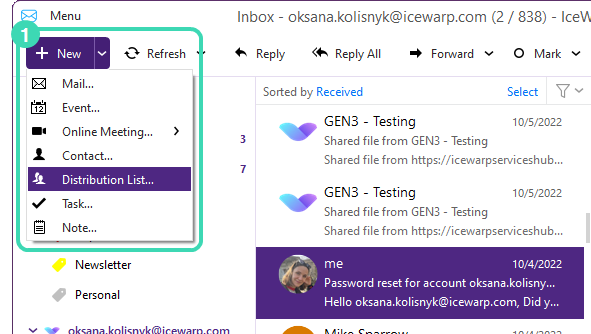
Figure. Creating a distribution list.
-
Enter the name of the list. To add members, start typing the name and select the member from the list of accounts.
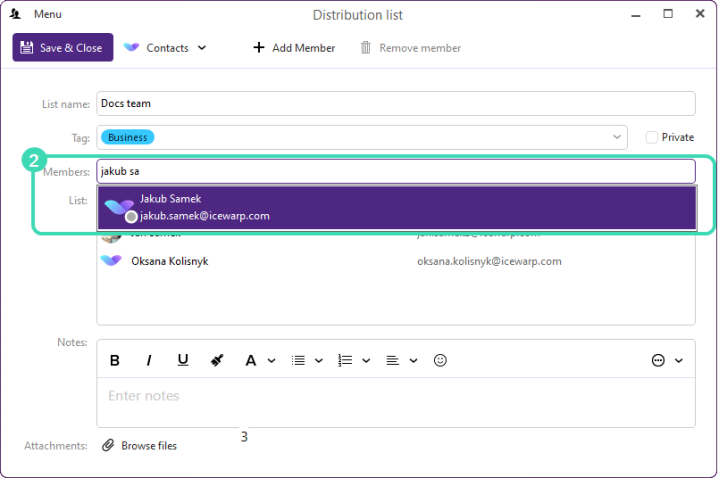
Figure. Adding members.
It is also possible to add category tag, notes, attachments and even flag the distribution as Private, if necessary.
-
Click Save & Close to save the distribution list.

